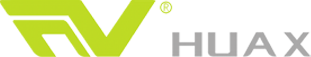1. Linx printer has no printing action might be caused by wrong settings of "printing location":

In Linx printer menu, there is an option of "printing location" for print delay settings, it allows the products keeps moving before printing to get the exact printing location.
Actually, when Linx printer system detect a product passing the photocell eye, the system will starts delaying, calculating the quantity of raster it should print. When the calculation reach the set printing location value, Linx inkjet printer will starts printing.
However, if the "printing location" value is not corrected set, the next product might have reached the
Linx printhead before the delay finishing. In this case, Linx inkjet printer will recalculate the delay.
But the conveyor speed is fixed, the coming next product will also reach the Linx printhead before printing, so there will be no printing action, and so on. If this situation keeps going on, there will be no printing for ever.
2. Reasons of over-speed printing for Linx printer:
A. The photocell eye send out the wrong trigger signal;
B. When the photocell eye is under close mode, the printing delay value is too low;
C. The next product has reached the Linx print head before the last printing pattern's finish, which might be caused by over-speed of the conveyor or overlong printing pattern compared with the printed product size;
D. Photocell or synchronizer has been changed, adopting the start printing option in the diagnosis menu to run the printing.
If you still have other problems for Linx printer to be solved, or you want to buy
Linx printer parts and
Linx filters, please feel free to contact with us, we will try our best to offer you good quality products with satisfied prices and services.