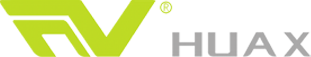According to years' feedback from the Hitachi printer users, Hitachi RX printer normal has the following failures:
1. Hitachi RX printer's low charging capacity.
Reason: ink drop capacity is too low.
Solutions:
(1) Clean the recycle tube, deflecting plate and around;
(2) Adjust the Oscillating voltage to improve the ink drop splitting;
(3) Check the Hitachi ink pressure.
2. Hitachi RX printer could not be charged.
Reason: Ink drop completely could not be charged.
Solutions:
(1) Check whether the ink line is sprayed in the middle of the recycle tube;
(2) Clean the recycle tube deflecting pole and around;
(3) Adjust the Oscillating voltage to get normal ink drop splitting;
(4) Check the ink pressure.
3. Hitachi RX printer over-high charging capacity.
Reason: ink drop's charging signal is too strong.
Solutions:
(1) Clean the recycle tube, deflecting plate and around;
(2) Adjust the oscillating voltage;
(3) Adjust the ink pressure;
(4) Check the ink line spraying direction.
4. Poor printing performance by Hitachi RX printer.
Reason 1: Ink accumulation in the recycle tube.
Solution: Clean the recycle tube or change the recycle filter net.
Reason 2: Ink accumulation in charging pole or deflecting plate.
Solution: Clean the charging pole or deflecting plate.
Reason 3: Ink accumulation or other attachments on Hitachi print head cover slot.
Solution: Clean the ink residual or attachments.
Reason 4: Incorrect ink line position.
Solution: Correct the ink line.
Reason 5: Too high or too low ink pressure.
Solution: Adjust the pressure value to normal.
Reason 6: Metamorphism of the ink.
Solution: Change the ink.
Reason 7: Slight blocking in Hitachi nozzle.
Solution: Carry out the reverse cleaning process to the Hitachi nozzle.
Reason 8: Over high value setting on character height.
Solution: Reduce the character height value.
Reason 9: Incorrect setting on deflecting voltage.
Solution: Adjust the deflecting voltage.
Reason 10: Residual of water, oil or other objects left on the Hitachi printed products.
Solution: Clean the products before being printed.