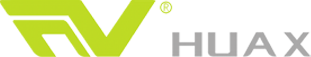1. Check whether the grounding contact is good and tight;
2. Check whether the Markem Imaje ink splitting location, ink drop shape is good;
3. Clean the
Markem Imaje print head and print head cover to make sure there is no impediment during the ink drop deflection;
4. Check whether the Markem Imaje print head bracket is firm enough;
5. Check the distance between the print head and the printed objects;
6. Check whether the ink line is in the middle of the recycle slot;
7. Check whether the pressure reading is in normal range;
8. Check whether the printed object is clean in surface;
9. Check whether the Markem Imaje ink and solvent is out of validity date;
10. Contact with Markem Imaje Technician.
If above solutions still could not fix your Markem Imaje printers, please kindly contact with your Markem Imaje engineers or check with us.
Notes: To learn more information about repair technology for Markem Imaje Printer, please feel free to contact with us.