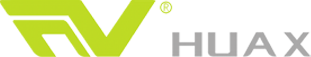4510# Failure:Low ink level;
4040# Failure:Running out of
Markem Imaje 9450 ink, please change to new ink;
4500# Failure:Low solvent level;
4050# Failure:Running out of solvent, please change to new solvent.
2020#/2070# Alarm:Ink dot detecting failure, please solve the problem according to the following repaired solutions:
① If the ink is MB139/MB554, please use the solvent 5909 special for Markem Imaje to clean the printhead;
② If use MW420 and other ink, please use brush to clean the printhead.
2. Check the looking of Markem Imaje 9450 ink dot breaking and its location.
① The ink dot locates between the upper and lower of the charging slot;
② The shape of the ink dot should be from smaller to bigger from top to down;
③ No satellite points.
3. If the ink dot shape and locations are wrong, please adjust the ink dots, press“nozzle maintenance”, then press“ink dot adjust”, it will take Markem Imaje 9450 machine around 13 minutes to adjust the ink dots automatically.
2030# Failure:High voltage failure. Repair solutions: Check the cleanliness of the Markem Imaje 9450 printhead. If it is not clean, please clean the printhead according to the printhead cleaning procedure guide.
① If the ink is MB139/MB554, please use the solvent 5909 special for Markem Imaje 9450 to clean the printhead;
② If use MW420 and other ink, please use brush to clean the printhead.
2050# Failure: Markem Imaje 9450 printhead uncover failure can be solved according to the repaired solutions:
1. Check whether the printhead can be closed;
2. If the Markem Imaje 9450 printhead can be closed, but still shows this failure, please enter the menu:“service” → “maintenance” → “Shield from failure detection;
3. Press the right button Inverted Triangle“printhead failure”, change the permit into ban, and confirm it, then it will be OK.
2060# Failure:Recycle failure can be solved according to the following methods:
1. After the Markem Imaje 9450 ink line is open, check whether there is ink link sprayed out from the nozzle, or whether the ink line is kept in the middle of the recycle slot;
2. If there is no ink line, or the ink line is not in the middle of recycle slot, please try to “clear the nozzle” or “absorb the solvent” until the ink line is steadily sprayed into the recycle slot;
3. If the ink line is correct, but just could not be recycled, please check whether there is any blockings in the recycle slot;
4. Enter “Service” → “Maintenance” → “ink line”, check whether the 9# recycle solenoid valve is normal.
We are a manufacturer of high-quality, low cost printer parts and filters for themost major brands of Industrial Inkjet Printers, such as
Domino printers, Citronixprinters, Videojet printers, Willett printers, Markem Imaje printers, Linx printers, Hitachi printers, KGK printers and Leibinger printers, which has a long history andagood reputation.
You are welcome to contact us (Email: sales@huax-printing.com) for enquiry and cooperation.